Track the exact locations and spread of the historical Los Angeles wildfires on the Wildfires map. Current fire perimeters and current fire activity reports are also available on the web app.
From the PLRB Homepage, at plrb.org, perform the following:
Click on the Weather/CATs heading on the top navigation bar.

Under Current Weather, click on Wildfires Map.

Once the web app loads, current fire perimeters and current fire activity will be displayed on the map.

Maps & Apps Portal – Wildfires Web App
By zooming into an area, current fire locations will be displayed and any fire perimeters, if available.

Palisades Fire
By clicking on the point location, a popup with information such as fire containment percentage and cause of fire will be displayed. Point locations represent unverified fire origins.

Palisades Fire
Active California evacuation areas are also displayed on the map. The California Dept. of Technology aggregates multiple California County Evacuation Zone services every 10 minutes to produce this layer.

California Active Evacuation Zones
Aerial imagery from NOAA’s Remote Sensing Division is often made available for major wildfires.

Palisades Fire Imagery

Five widgets are available for use with the Wildfires app.
About Widget1 – Contains information on the data layers that comprise the web app.
Print Widget2 – Allows the current map to print (default is to PDF).
Basemap Gallery Widget3 – Presents a gallery of basemaps and allows you to select one from the gallery as the application’s basemap (includes imagery).
Measurement Widget4
GeoLookup Widget5 – Users can upload their policyholder data points to the map and overlay any of the layers. Also, as the default, the data points will be enriched using the current fire perimeters (the map displays data points that fall within and outside the polygon severe weather outlook areas). Users can then download the CSV and do further analysis.
Andrew Louchios, GISP
AVP – Catastrophe Services
alouchios@plrb.org
630-724-2233